Microsoft Tests AI-Curated News Feed in Edge’s Copilot New Tab Page
No option to disable the News Feed yet.
2 min. read
Published on
Read our disclosure page to find out how can you help Windows Report sustain the editorial team. Read more

Microsoft is adding a news feed to its Copilot AI version of the New Tab Page, part of Copilot Mode in Edge Canary. The Edge Canary update also allows users to switch between copilot and normal modes from the Profile menu.
Microsoft is about to introduce a new experience for Edge users on the New Tab Page. Until now, the company, with the so-called Copilot Mode, replaced the New Tab Page with Copilot. Now, the company is looking to integrate a “Ruby feed ” but don’t worry—the UI layout looks clean and neat.
News Curated by Copilot on Edge New Tab Page
Microsoft has adjusted the Edge NTP page to show the Copilot Chat box at the top, with news below as you scroll. The feed contains News and Videos, and every now and then, you’ll see a “Curated by Copilot” card in the center that suggests content based on activity.

As of now, there is no way to turn off the feed—no such option has been made available in the settings icon at the top. But you should expect Microsoft to provide one at some point later.
Also see: Microsoft Edge’s Find on Page getting Copilot Suggestions


To see the Copilot New Tab Page with News Feed in Microsoft Edge:
- Launch Microsoft Edge Canary
- Visit edge://flags
- Find and enable “CM feature: Ruby feed integration”
- Restart Edge

Note: You may need to enable Copilot Mode flags in the first place to have Copilot available on the New Tab Page.
Switch between Copilot Mode and Normal Mode in Microsoft Edge
Microsoft is making it easier to turn off Copilot Mode or switch to Normal Mode without needing to visit Settings. A toggle is being provided in the Profile menu itself.

To see this in action, enable the “Edge Copilot Mode Profile Toggle” Flad and restart the Edge browser.

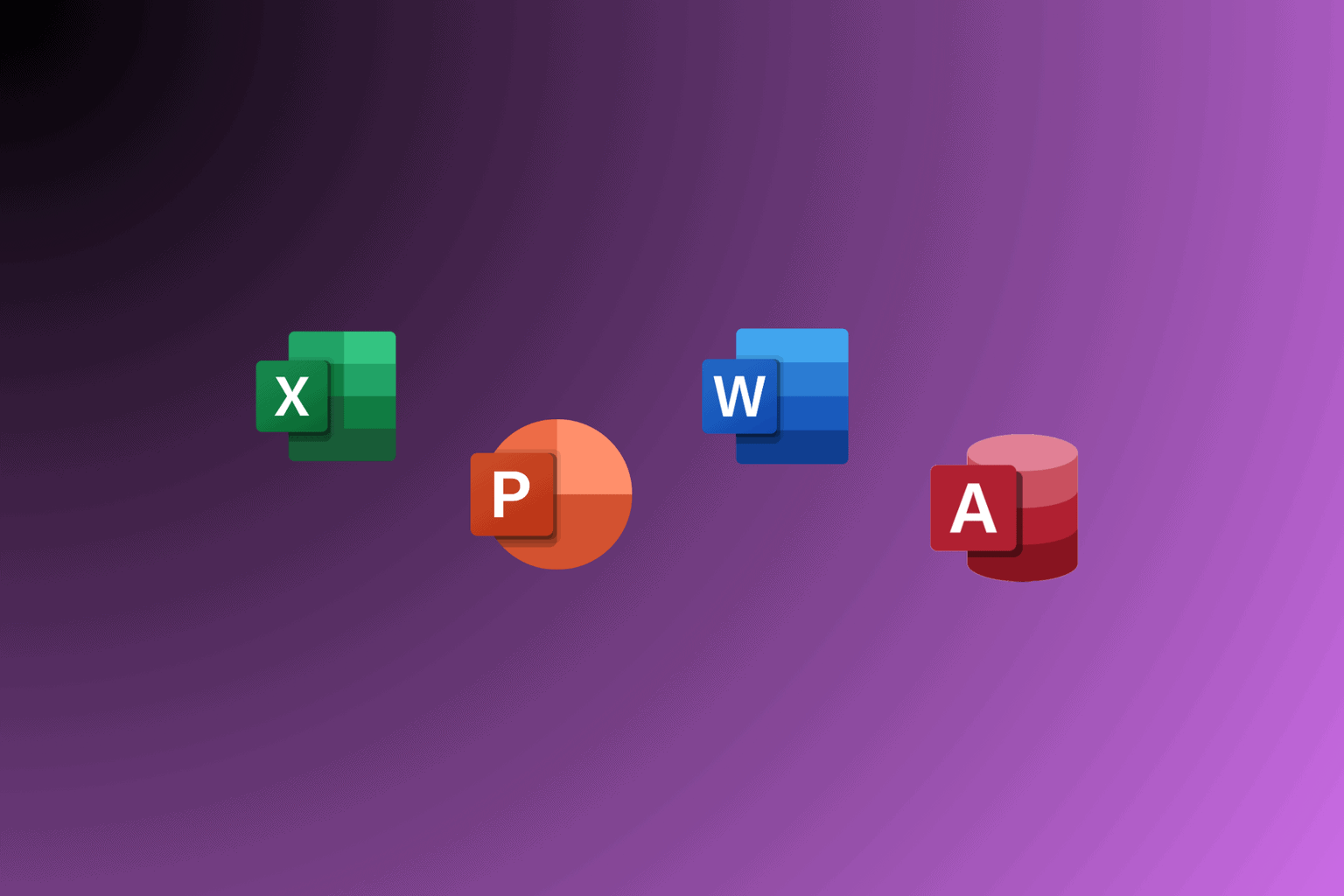
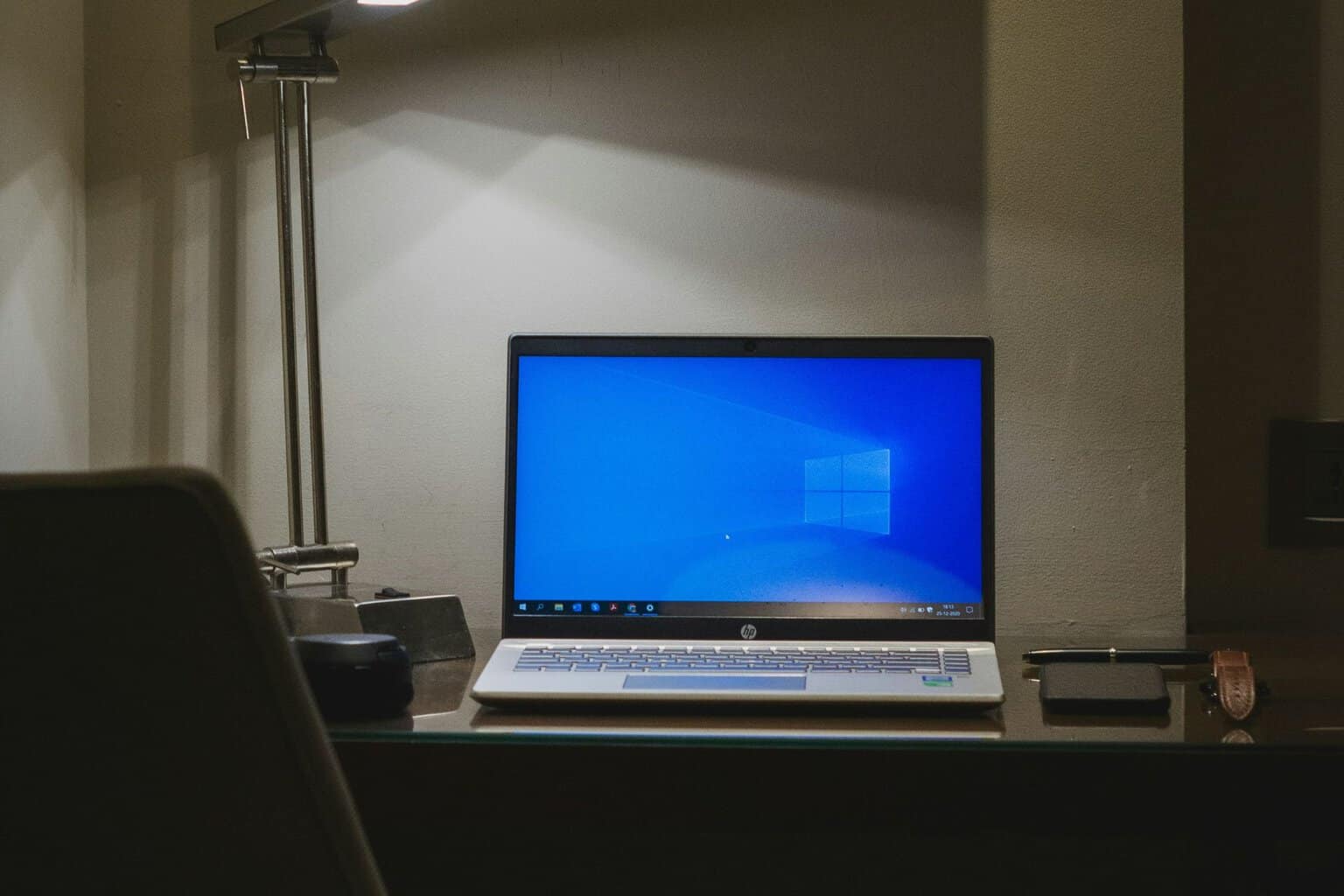




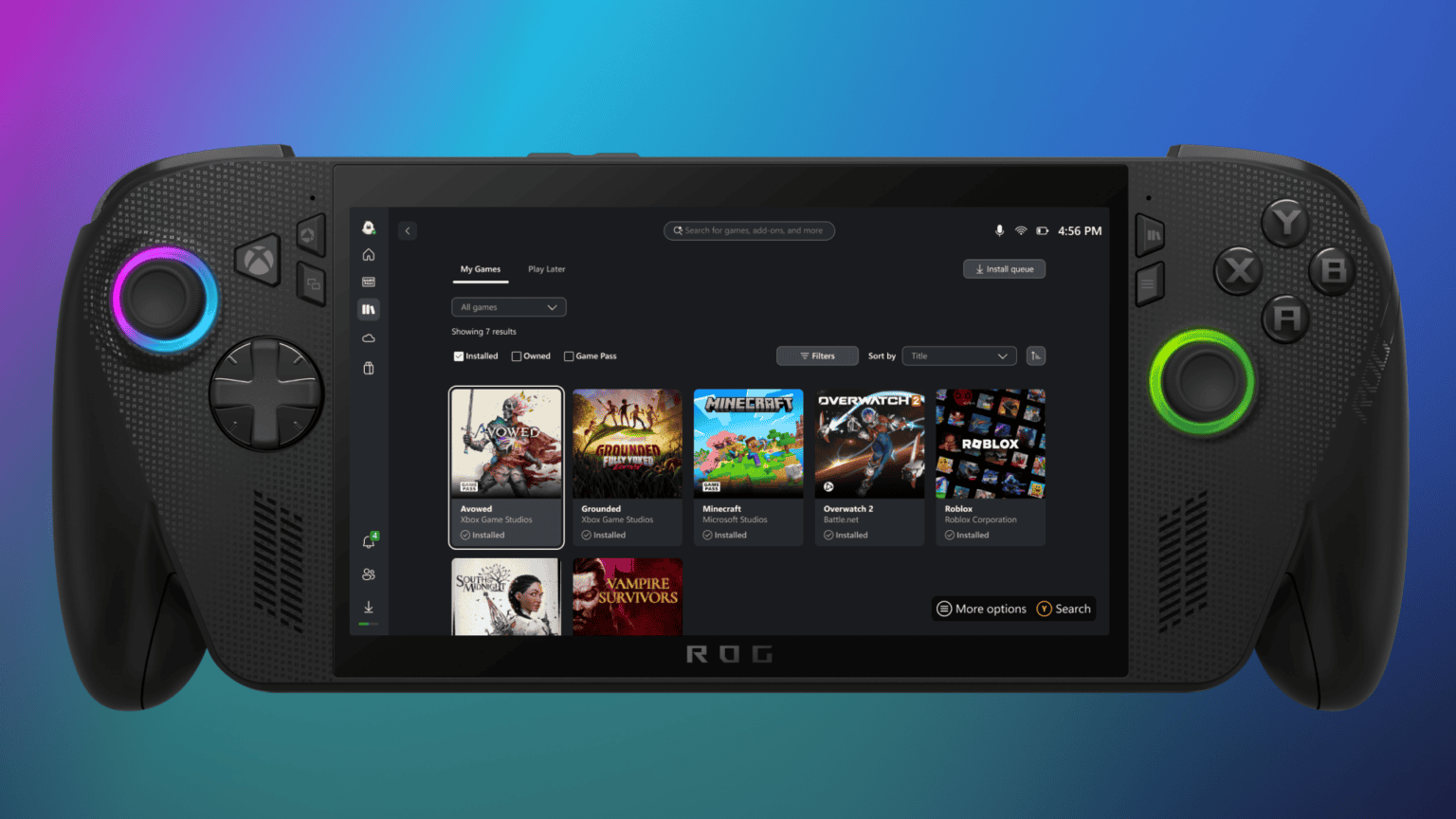

User forum
0 messages