Native Mica Effect Coming to Firefox Toolbar on Windows 11
2 min. read
Published on
Read our disclosure page to find out how can you help Windows Report sustain the editorial team. Read more

Mozilla has started implementing the Mica effect in the Firefox browser toolbar on Windows 11. We managed to get the feature working in Nightly version 141, without the need for custom CSS tweaks. It activates automatically when using the system’s Light or Dark theme.
Mica is a Windows 11-exclusive visual material that adds a soft, blurred, and slightly transparent background to application windows. It’s part of Microsoft’s Fluent Design system and helps apps feel more native to the OS.
Microsoft describes Mica as:
“An opaque, dynamic material that incorporates theme and desktop wallpaper to paint the background of long-lived windows such as apps and settings.”
While Firefox already supported Mica in context menus and the tab bar, this latest change brings the effect to the toolbar itself — the section containing the address bar, navigation buttons, and extension Menu icons.
Until now, the toolbar had retained a flat, opaque appearance, even as other UI elements adopted Fluent Design. With Mica now applied natively to the toolbar, the entire top chrome of Firefox adopts a unified, translucent look that blends beautifully into Windows 11.
In our Testing, Firefox Nightly Shows:
- A translucent, frosted-glass toolbar that matches Windows 11’s UI aesthetic.
- The tab bar uses Mica, blending beautifully with the toolbar below.
- A visually distinct active tab, highlighted with a purple border (in our purple theme)
- A subtle gradient running across the top bar, adding depth and polish
The most noticeable change? The toolbar background is now translucent with the Mica effect, giving Firefox a modern Windows 11 look
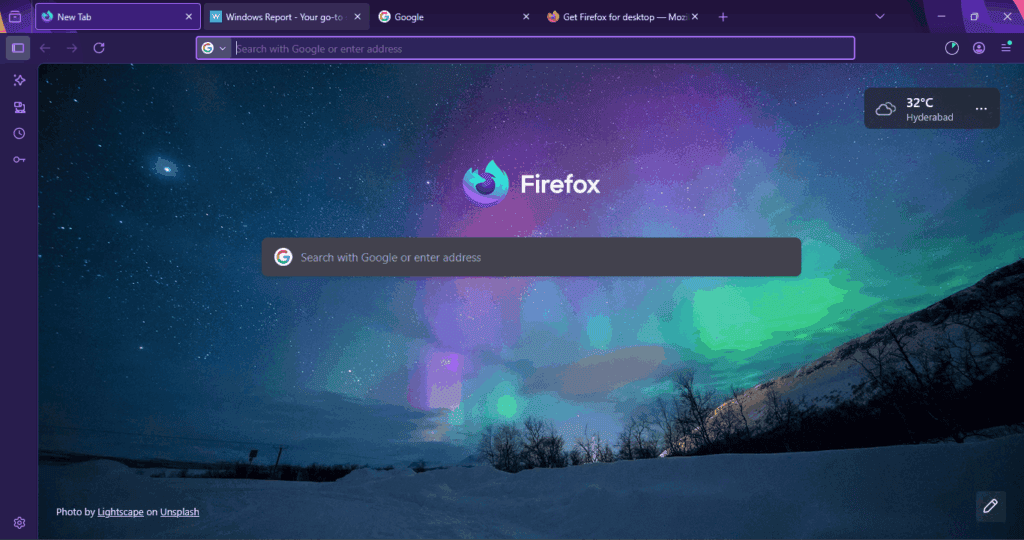
Note: The sidebar remains solid and does not yet use the Mica effect.
Also, SEE: Finally, Firefox makes it easier to check how much memory it is using
Mozilla is working on improving the backdrop tint behavior for the toolbar to reflect theme settings and wallpaper colors better. These improvements are being tested and are targeted for full implementation in Firefox 141.
What’s your take on this? Do you like that Firefox Nightly now supports Windows 11’s mica material effect in its UI? Let us know in the comments below


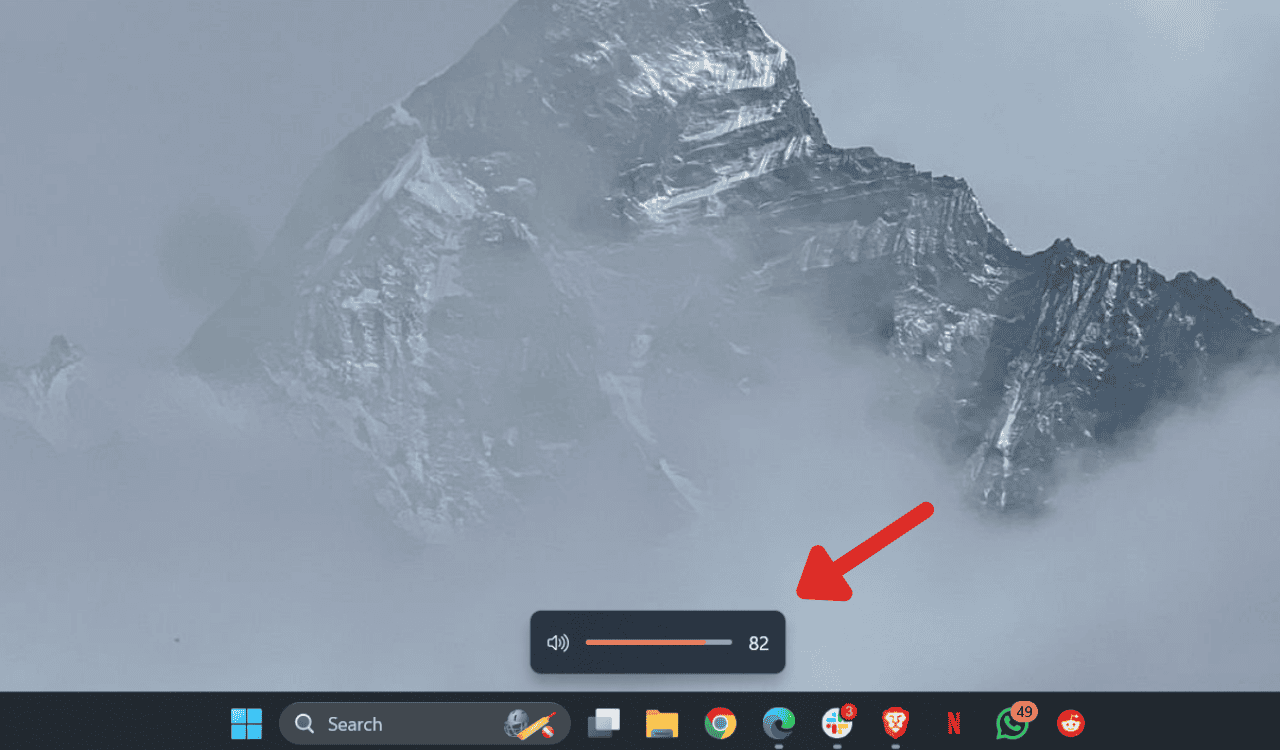




User forum
0 messages